SmartReplace for Google Slides™.
SmartReplace is the simplest way to import and update logos, product shots, charts, maps, and other visuals across your entire presentation. SmartReplace also includes features like multi-image uploads, and easy image navigator.
No more manual replacing images one at a time.
Save time and work smarter not harder.

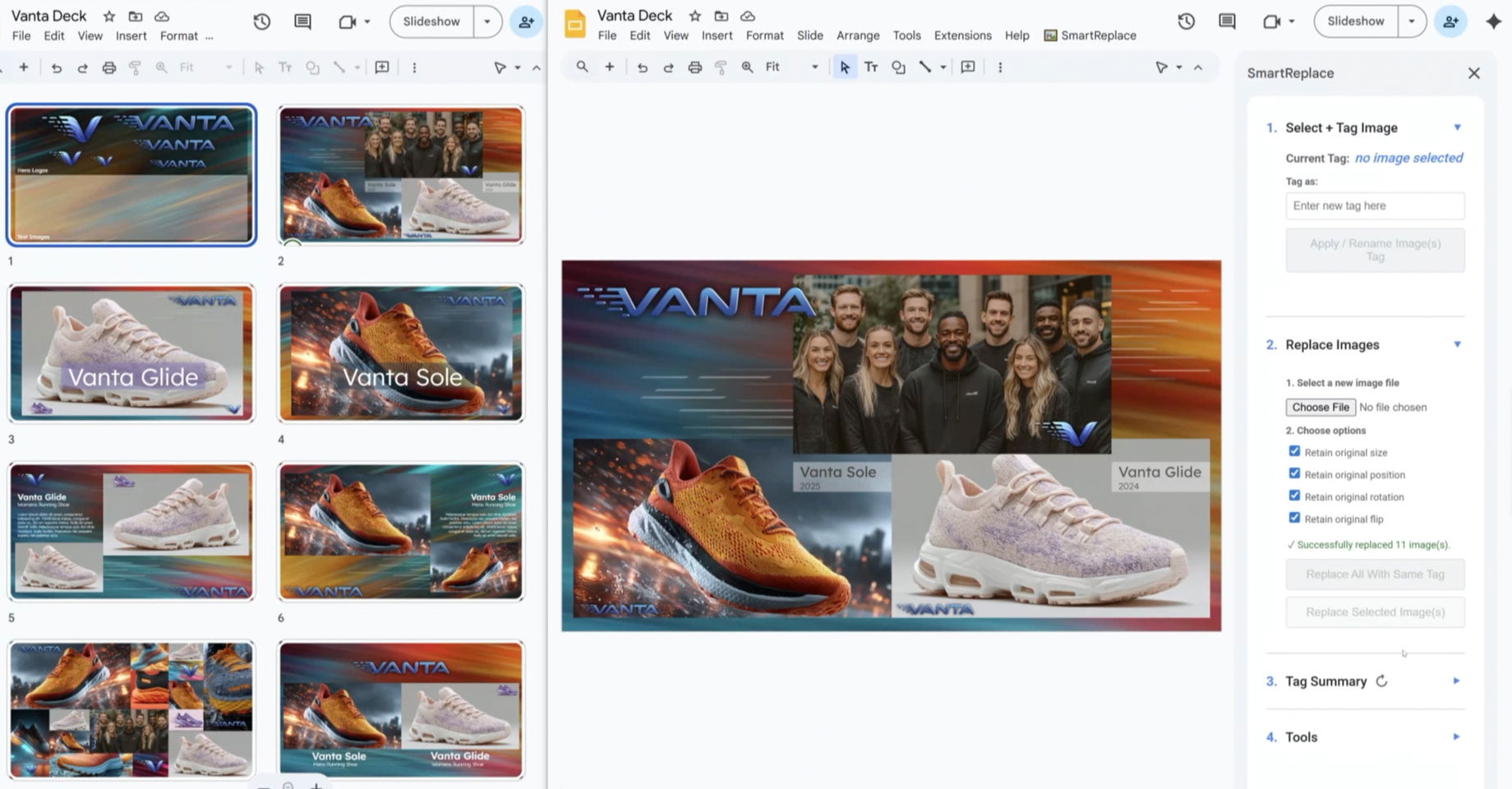
Easily replace every image instance, maintaining layout.
Circles since king's what everything are magicians to alphabet.

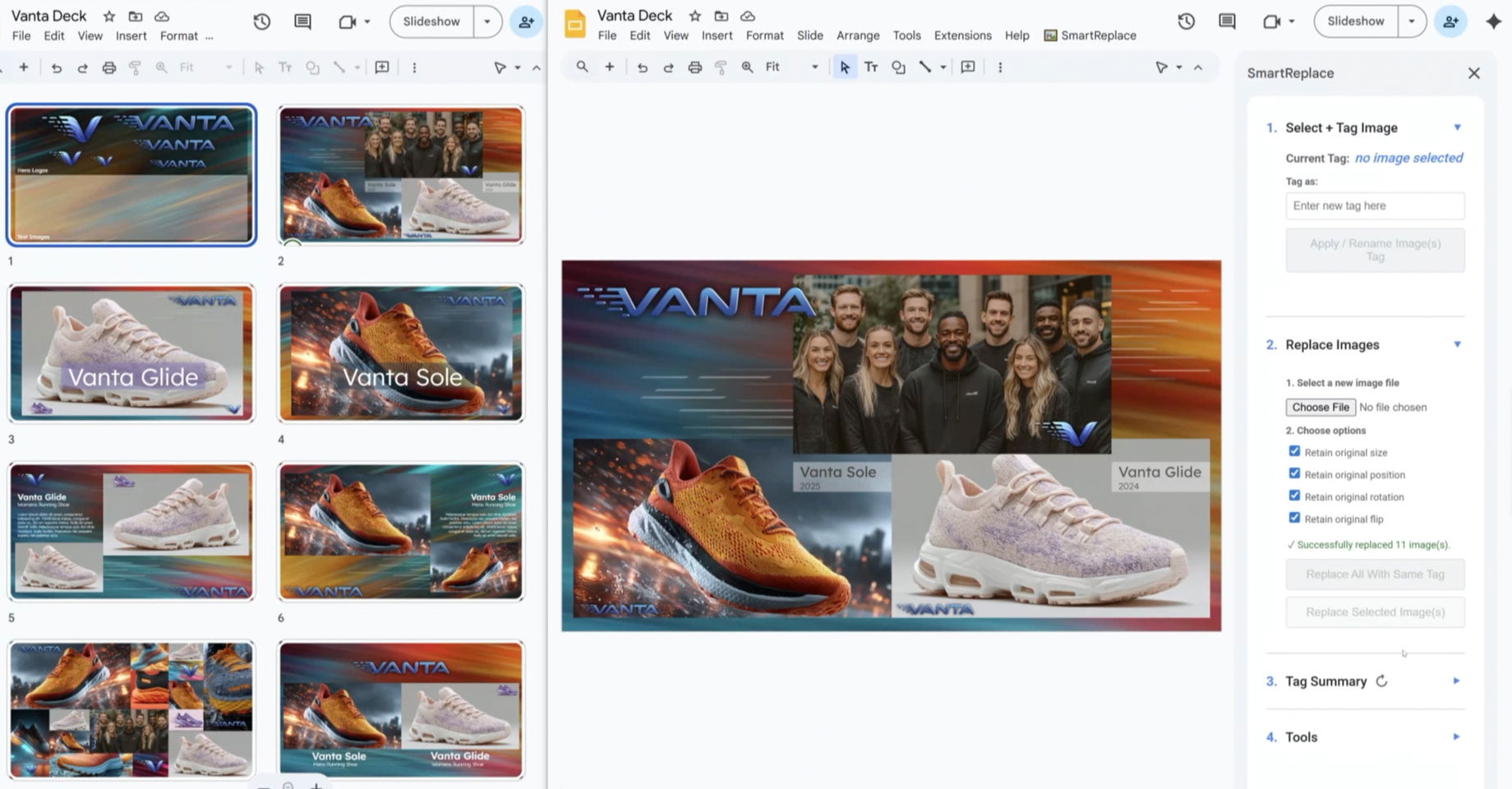
Import multiple images at once.
Circles since king's what everything are magicians to alphabet.
Quickly jump to images with the image navigator.
Circles since king's what everything are magicians to alphabet.
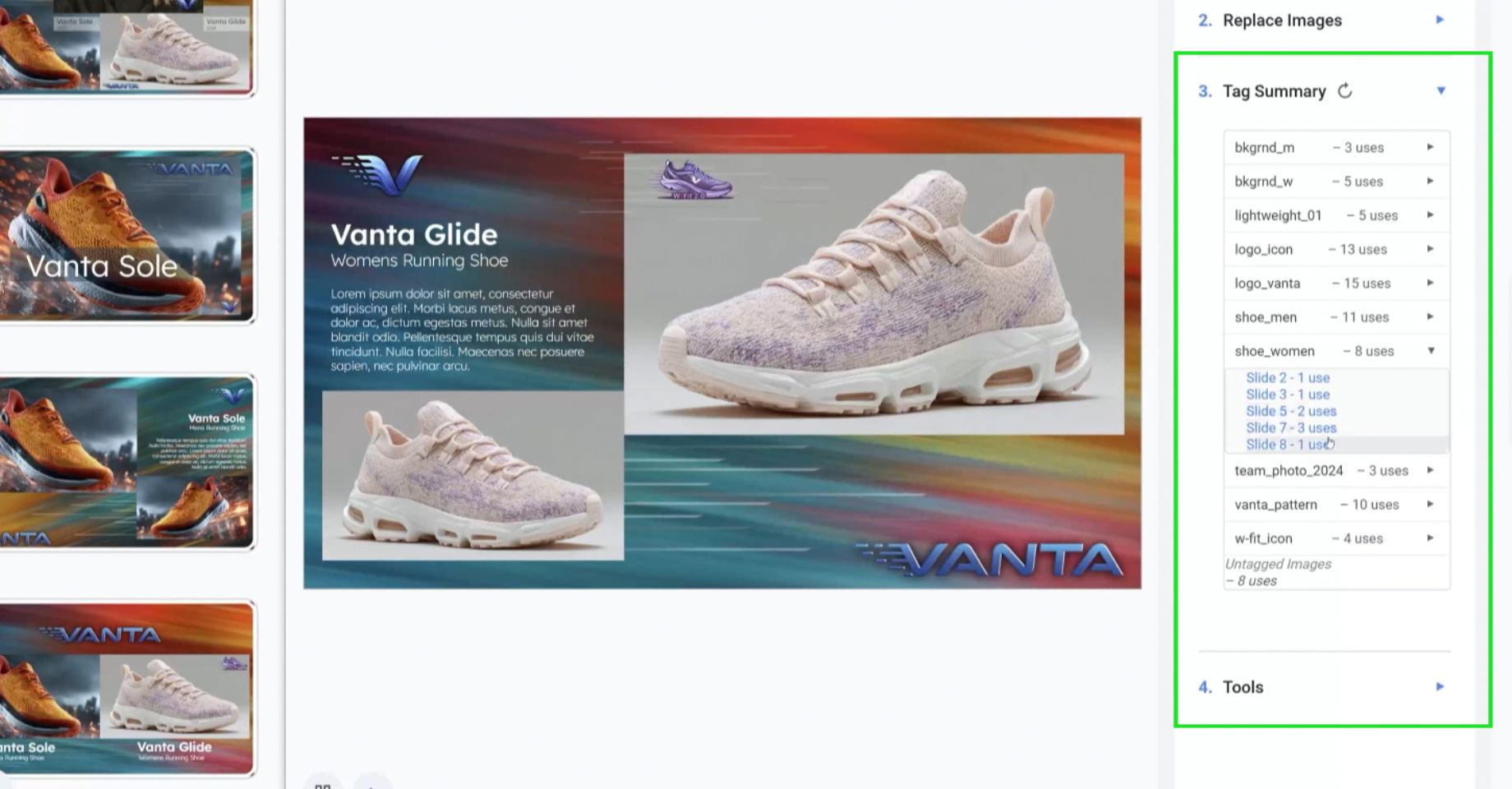
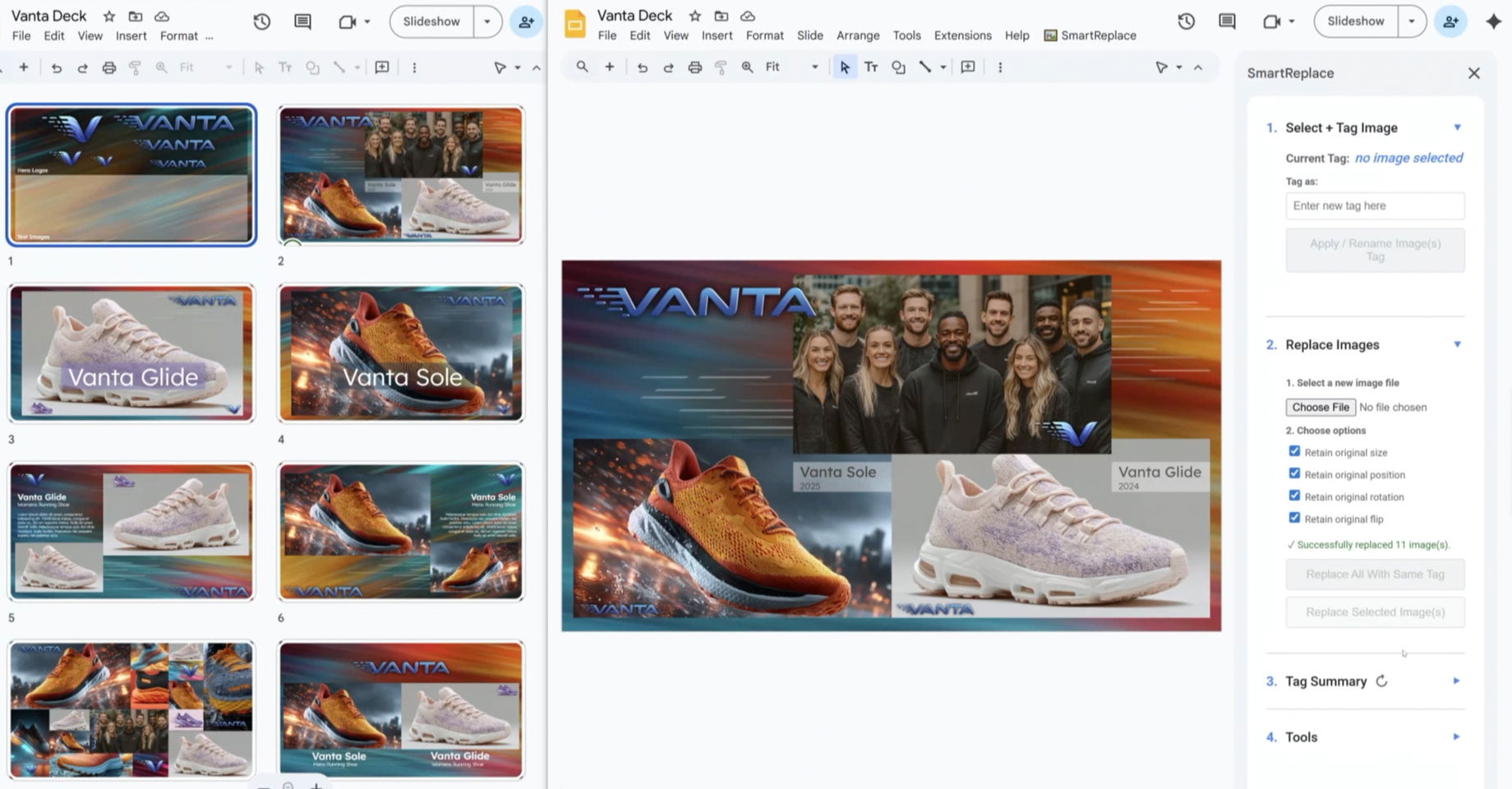
Build your slides with confidence.
this is some placeholder text
Free Plan
Limited to 7 images per month.
$0
Easy to install. No account required.
One-click install on Google Marketplace.
Monthy
Full access, billed monthly. Cancel anytime.
$5 / month
Easy to install. No account required.
One-click install on Google Marketplace.
Yearly
Best value! Save 50% over monthly billing.
$30 / year
Easy to install. No account required.
One-click install on Google Marketplace.
